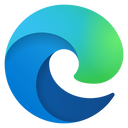Design and Technology - CAD - 801 Patience
Class
Access code required
Enroll
Full-Time Students
(4).jpg?lmsauth=36bbace185f9e478693f09d7e1ae9a17d03558d8)
Here is the class outline:
1. Chapter 5:Drawing5 sections
|
|||||
|
2. Chapter 4: Assembly27 sections
|
|||||||||||||||||||||||||||
|
3. Chapter 3: Extended Drawing1 section
|
|
|
4. CHAPTER 2 : CREATING THE BASE FEATUREPrepared by : Mr.Siddiq Design & Technology Teacher 1 section
|
|
|
5. CHAPTER 1 : INTRODUCTION TO AUTODESK INVENTORDownload Your Class Note In Here 3 sections
|
|||
|
6. Extra Exercises18 sections
|
||||||||||||||||||
|
7. TUTORIAL/CLASSWORK/Exercises16 sections
|
||||||||||||||||
|
8. Autodesk Inventor 2020 Installation Guide For StudentPrepared by : Mr. Siddiq Design & Technology Teacher 3 sections
|
|||
|
9. SUBJECT SYLLABUS & SCHEDULEFor year 2021 Prepared by: Mr.Siddiq Design & Technology Teacher 2 sections
|
||
|