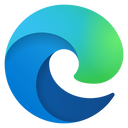PLC Automation
Class
Lessons
Here is the class outline:
1. Teaching and Learning MaterialsThe teaching/learning materials in this folder will be updated from time to time. Please do not distribute any parts of this material to any channels/websites. 22 sections
|
||||||||||||||||||||||
|
2. Practical Submission CX-Programmer (10%)CX-Programmer, the programming software for all Omron's PLC series, is fully integrated into the CX-One software suite. CX-Programmer includes with variety of features to speed up the development of your PLC program. 6 sections
|
||||||
|
3. Practical Submission MecLab (10%)MecLab stands for "Mechatronics Laboratory" and it is designed to provide hands-on training and practical experience in the field of mechatronics. It involves the integration of these different areas to design, develop, and operate complex systems and products. 15 sections
|
|||||||||||||||
|
4. Assignments, Exercises, and Quizzes (10%)Please go through all the materials inside the section and follow the instruction carefully. Submit all the tasks on time. 8 sections
|
||||||||
|
5. Coursework Submission (20%)4 sections
|
||||
|
6. Exam Results1 section
|
|
|
7. FESTO MECLAB STATIONAutomated systems are found in almost every industry today. With Festo MecLab, trainee gain insight into the use of automation technology in a production environment. The three MecLab stations represent simplified models of typical production processes found in most automated factories. 3 sections
|
|||
|